By Carla Chinski: Content Marketing Director for Vamos Academy
Ever since the pandemic started, the e-commerce giant Mercadolibre is here to stay. It’s the place to look when you want to get yerba mate, or maybe dulce de leche or a traditional alpaca wool sweater. The “Amazon of Latin America” not only constitutes a way to shop; it also makes up a big part of the Argentine lifestyle.
A Concise Introduction to Mercado Libre: From Start-Up to E-commerce Giant
Mercadolibre is an online shopping platform with a long history as an e-commerce startup. With the e-commerce boom during 2020 and 2021, it became clear that users want their shopping experience to be quick, simple and straightforward. However, if you are not familiar with the website, it can be confusing and even intimidating. Learning how to navigate the many resources and options available to you within the site might not be so easy. We’ve written a guide so you can make use of the site to the fullest.
You should take into account that Mercadolibre has an accumulated growth of 47,4%, as opposed to last year, and it’s grown more than 97% between 2020 and 2021. Its current divisions are Brazil, Chile, Mexico, Costa Rica (as well as most of Central America). In short: a true Latin-American e-commerce giant.
You might be asking yourself why this is relevant to the shopping you’ll be doing via Mercadolibre. It’s important to grasp the dimensions of the website with all of its features and possibilities. Practically anything you can think of is up for sale. Just to grasp the ubiquity of the platform: it’s very likely that even when buying water at a kiosk there might be an online payment system (Mercadopago). Look no further than this article for the masterclass for local e-commerce.
Interested in learning Spanish in Argentina?
Start your Spanish Lessons in Buenos Aires today!
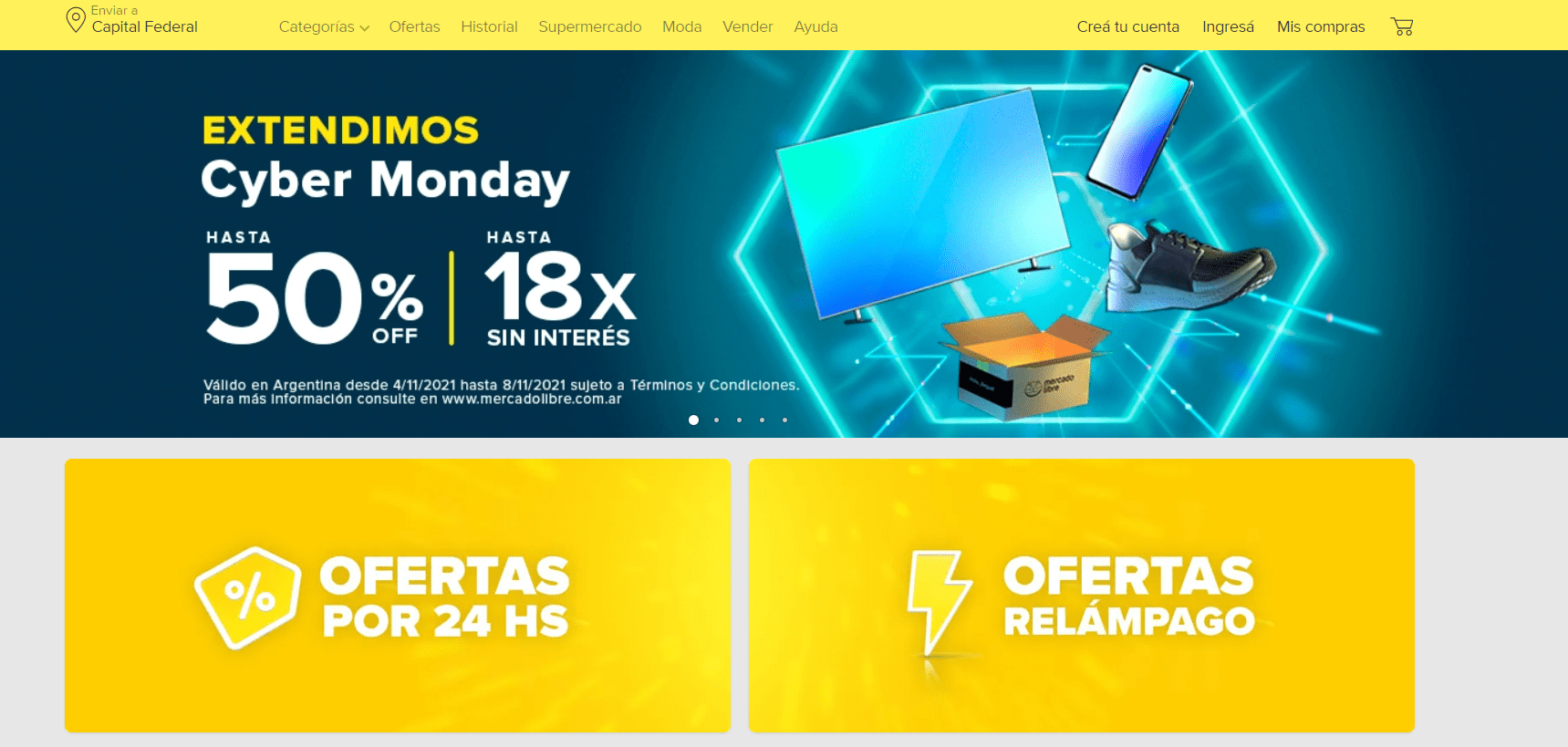
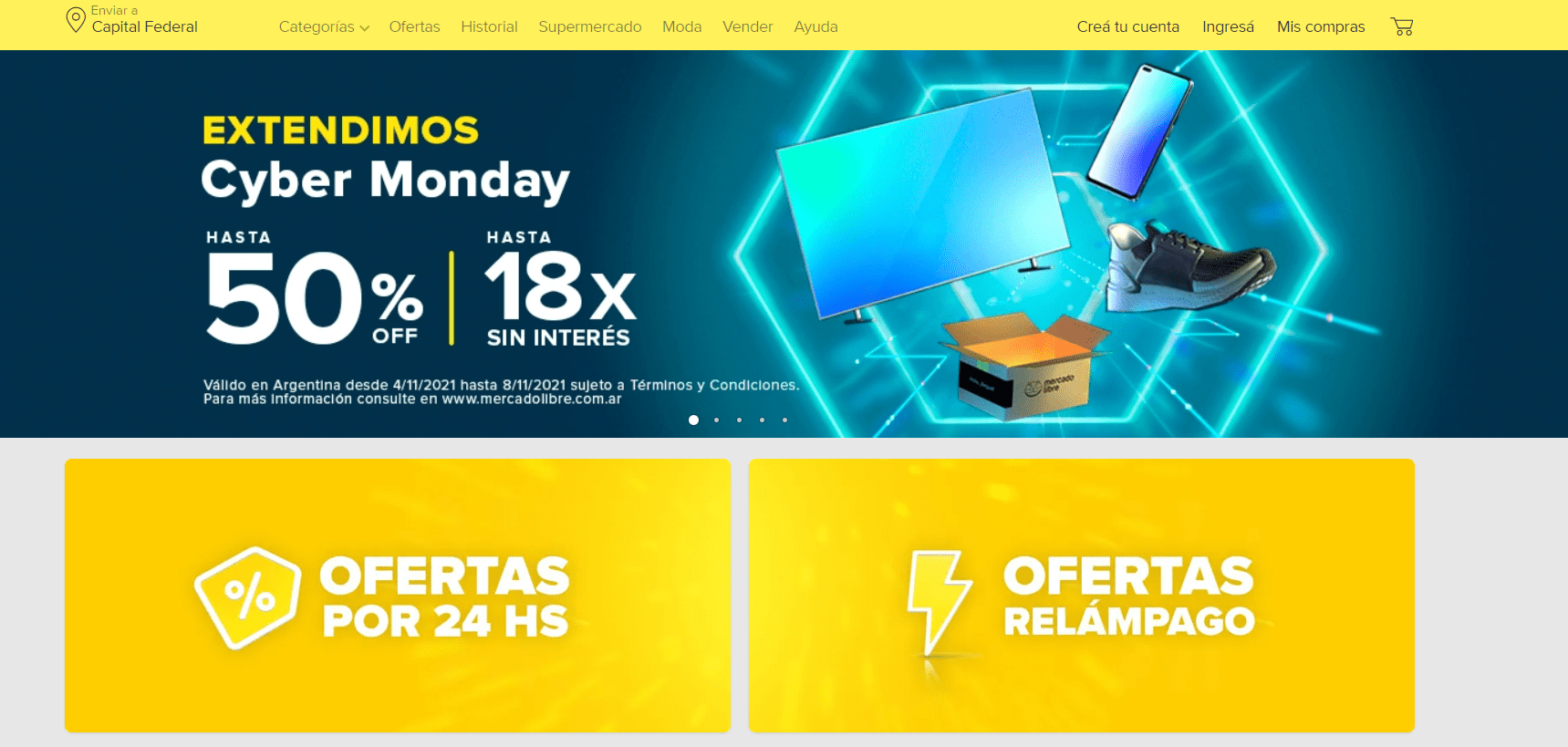
How it works: setting up an account and profile
When you first go to www.mercadolibre.com.ar, you should click on the “create an account” (crear cuenta) button on the top left of the menu bar. It’s best to organize the information within your profile and account so that it’s as detailed as possible–this will avoid having to fill in more information in the future.
These are the steps for opening an account in Mercadolibre:
It’s key to take into consideration that creating an account has quite a few steps:
- Set up an account through email verification: a code will be sent to the email you provided. Just input the code into the blank search bar and you’re ready to go.
- Don’t worry when prompted to provide your ID: most users are not international, so they tend to attach a picture of the DNI (or Documento Nacional de Identidad), but you should provide your international ID (any type of ID with a photo, number and code, that is); no worries. Here’s another resource page (in Spanish, which you might want to translate) which explains the types of ID which are appropriate for setting up your account.
- Validate your phone number: this can be used in the future for safety reasons, namely account recovery, as well as for keeping in touch with your local sellers or salesperson.
- Create a secure password: being safe when shopping online will protect your data and personal information. Tip: use an online secure password generator and store the information on other devices or on any browser you regularly use.
Search methods and filters make for a smooth shopping experience
Ok, so your account is ready to go. You can get to it starting now! You have two main options to make Mercadolibre work for you: search methods and filters (but mostly filters). It’s probably nothing new to you, as most of the filters can also be found on eBay– e.g. delivery options, price ranges, and sorting.
Filters, filters, filters: all the features for finding exactly what you’re looking for
1.1. Product-specific filters
Product-specific filters are the types of filters that can vary from product to product. If, for example, you’re looking for electronics (which is rare, as technology imports are next-to-none, or from the US or China, anyway), there might be an option for choosing screen size, RAM memory, gigabytes, and more. Always be as specific as you can!
1.2 Delivery filters
You have the option to pick “arrive today”, which is pretty self-explanatory, “FULL”, which will allow you to have a discount on delivery, and “Free delivery”, where no extra costs are involved after buying for pick-up or delivery specifically.
1.3 New or used, location, delivery times, brands
You might want to choose the “FULL” feature (explained above) or “tiempo de entrega” (delivery time). New and used products will probably make for a big difference in prices–to avoid disappointments and scams, check out point 1.6
A seller’s location will have an impact on delivery prices and times–obviously, the farther a seller is from the location that is set on your profile as the default one, the more expensive delivery will be.
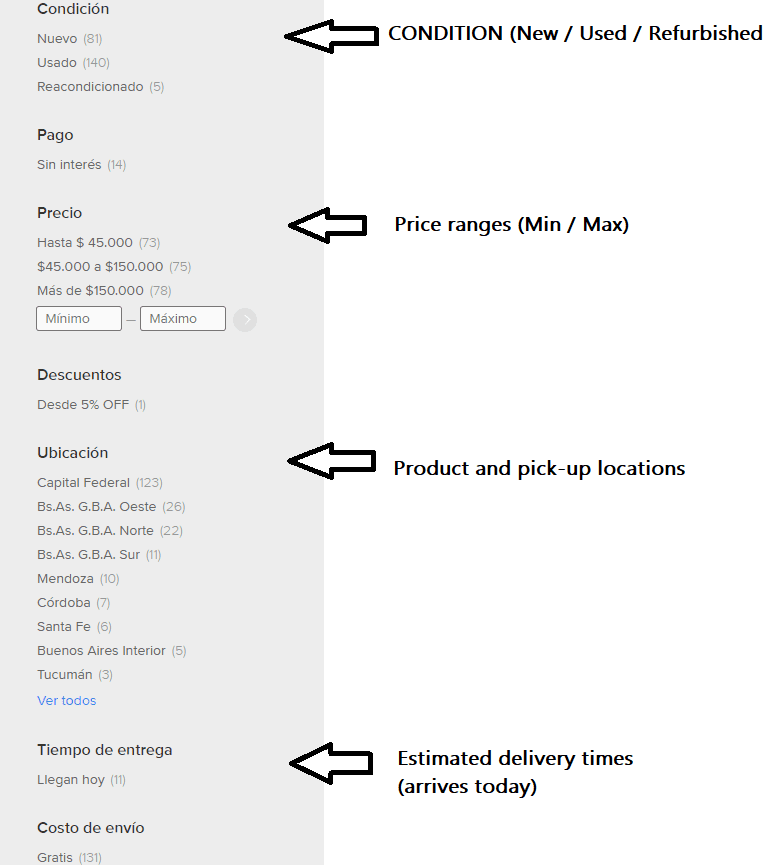
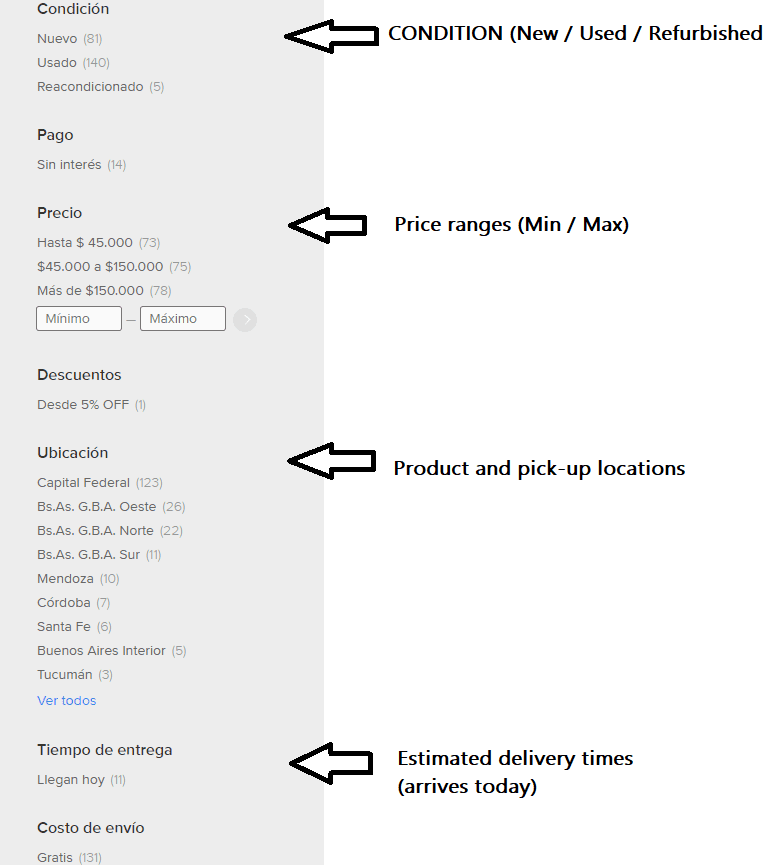
1.4 Types of Payment: Interest rates, Interest-free and Discounts
Here’s the thing: interest-free products will probably be more expensive than those that are on sale without interest, which means that there’s a hidden interest rate of about 10% in comparison to those products that have no interest rates at all.
To make up for this not-so-desirable habit, you can filter out products that have no discount and choose between products with different discounts, from a meager 5% to up to 50% or more!
1.5 Pickup options: Mercadolibre’s system, personal delivery or in-person pickup
- Mercado Flex: Mercadolibre has its own delivery system, called Mercado Flex, that’s available as an option for any and all of the products you buy within the platform. Mercado Flex has different costs depending on your location (at least most of the time, which can be confusing). Always, always, always check delivery costs before buying; it’s located in the mid-right corner of product information.
- Personal delivery: if Mercado Flex is too expensive for your budget, then you should definitely consider personal delivery, that is, sending a delivery person through sites/apps like PedidosYa or Rappi.
- In-person pickup: With the advent of e-commerce worldwide, most sellers don’t have the option to go for an in-person pick up (a.k.a. with no extra costs involved). If they do, you should contact the seller (contactar al vendedor) and ask for directions and a phone number. The seller might give you further instructions, such as at what times they’re available for you to pick up your product.
1.6 Choosing the best sellers and avoiding scams: online reputation and customer reviews
Once you’ve learned to use filters like a pro, and once you choose your product and seller, don’t forget to check out the seller’s reputation. Reputation stems from many factors: rating (which can be good, neutral or bad, and you can leave an extra comment if you want); reviews from customers (a five-star system).
Reputation will also make a seller rise above others. This is what’s known as “Mercado Gold” and “Mercado Platinum”, which should appear below “Seller information” (Información del vendedor). Reputation is then systematized according to a spectrum that goes from red to green. Obviously, this means good/neutral/worst.
Also, keep an eye out for:
- The number of sales (the more sales a seller has achieved, the better).
- The product presentation: more than one photo; good-quality photos; a detailed product description.
- The seller’s reply times, right below the product description. This will ensure the seller is active on the site.
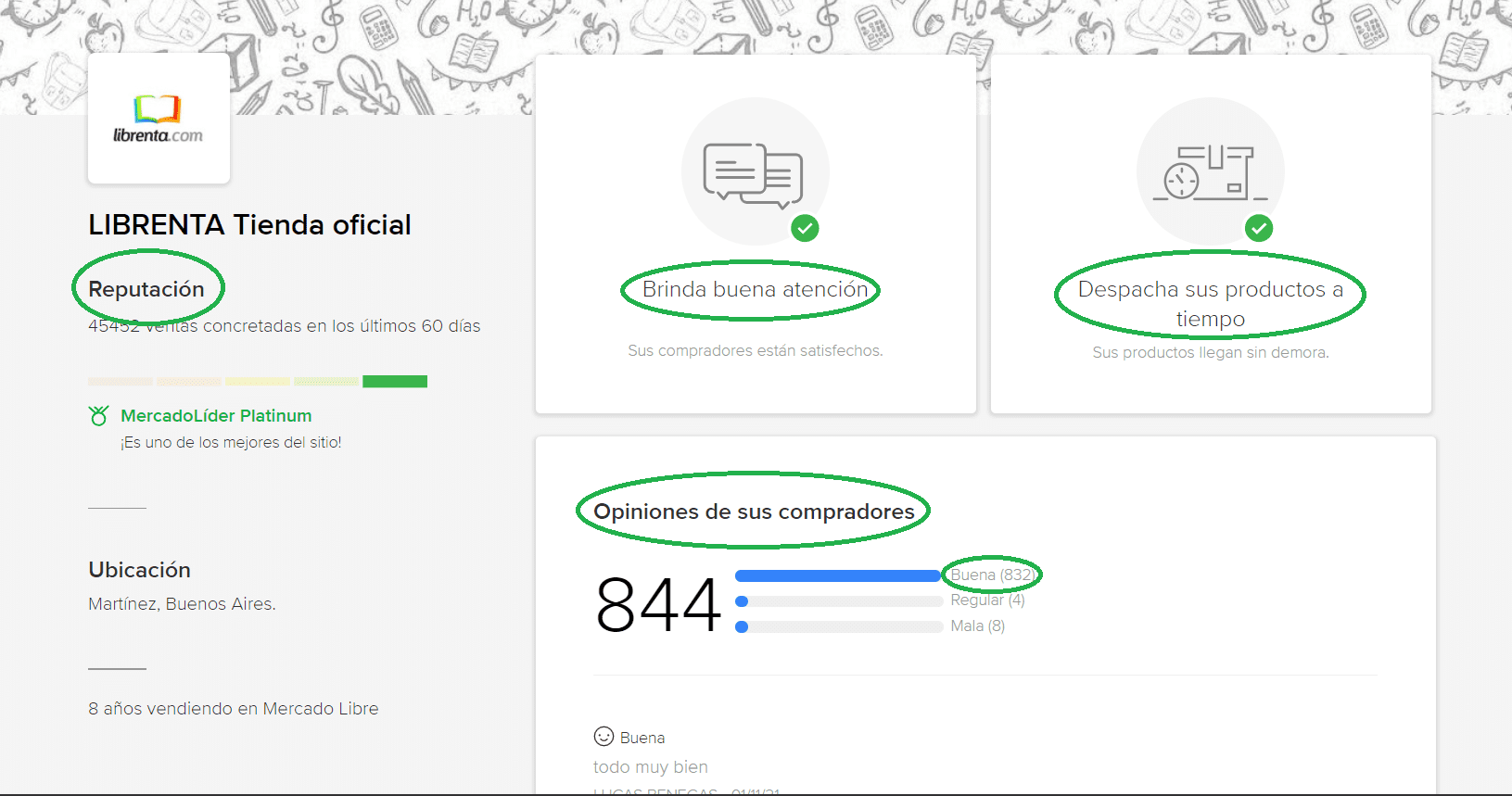
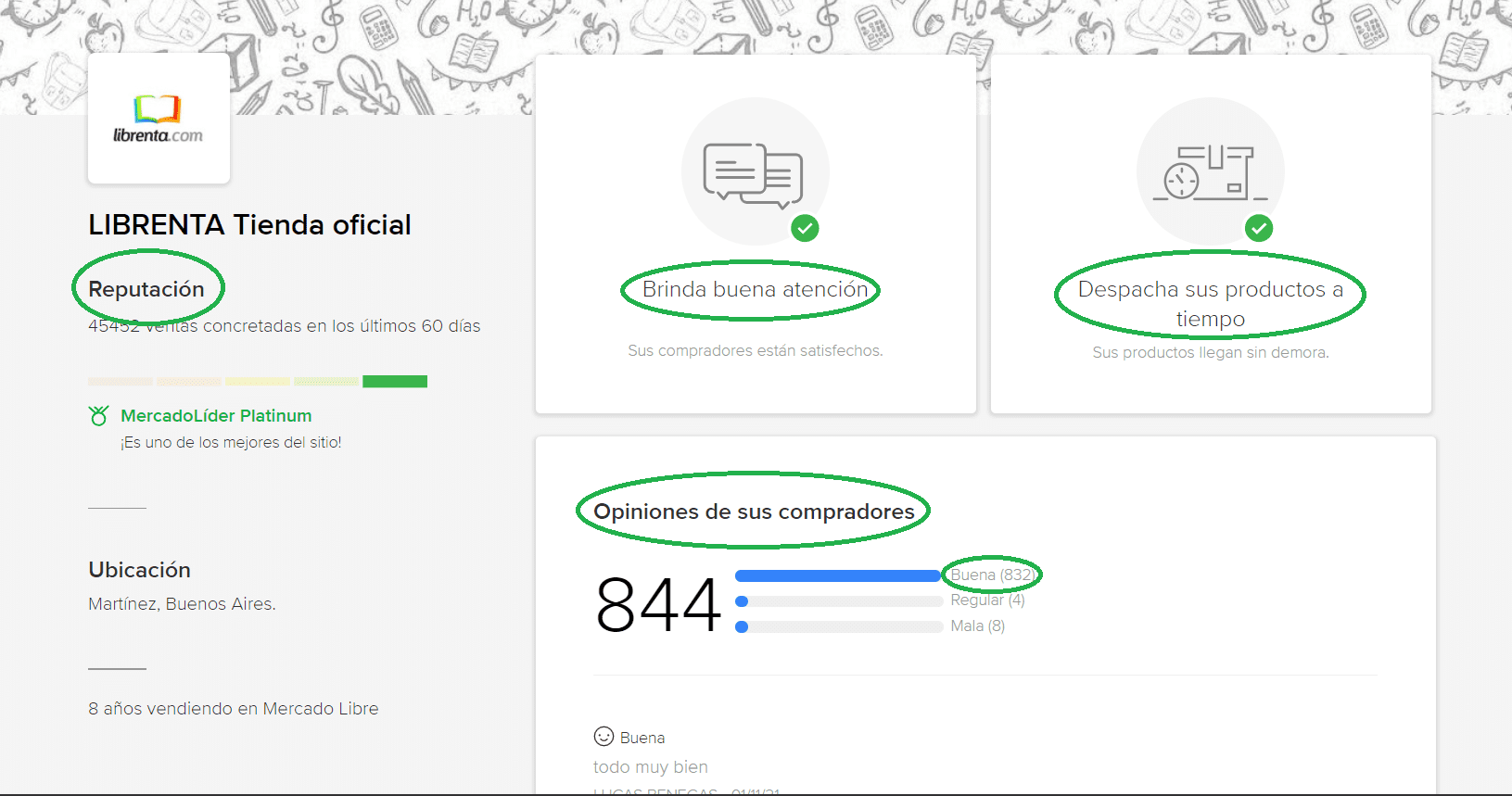
Mercadopago, the platform’s option for making payments online
- How to Manage Your Money on Your Mercadopago’s Account and Virtual Wallet (Billetera Virtual)
Mercadopago has also risen along with Mercadolibre’s popularity among customers. It serves both as a virtual wallet, a way to send, receive and transfer money, and to pay for services, transportation and your cell phone credit.
What to do when a business offers Mercadopago as a payment method
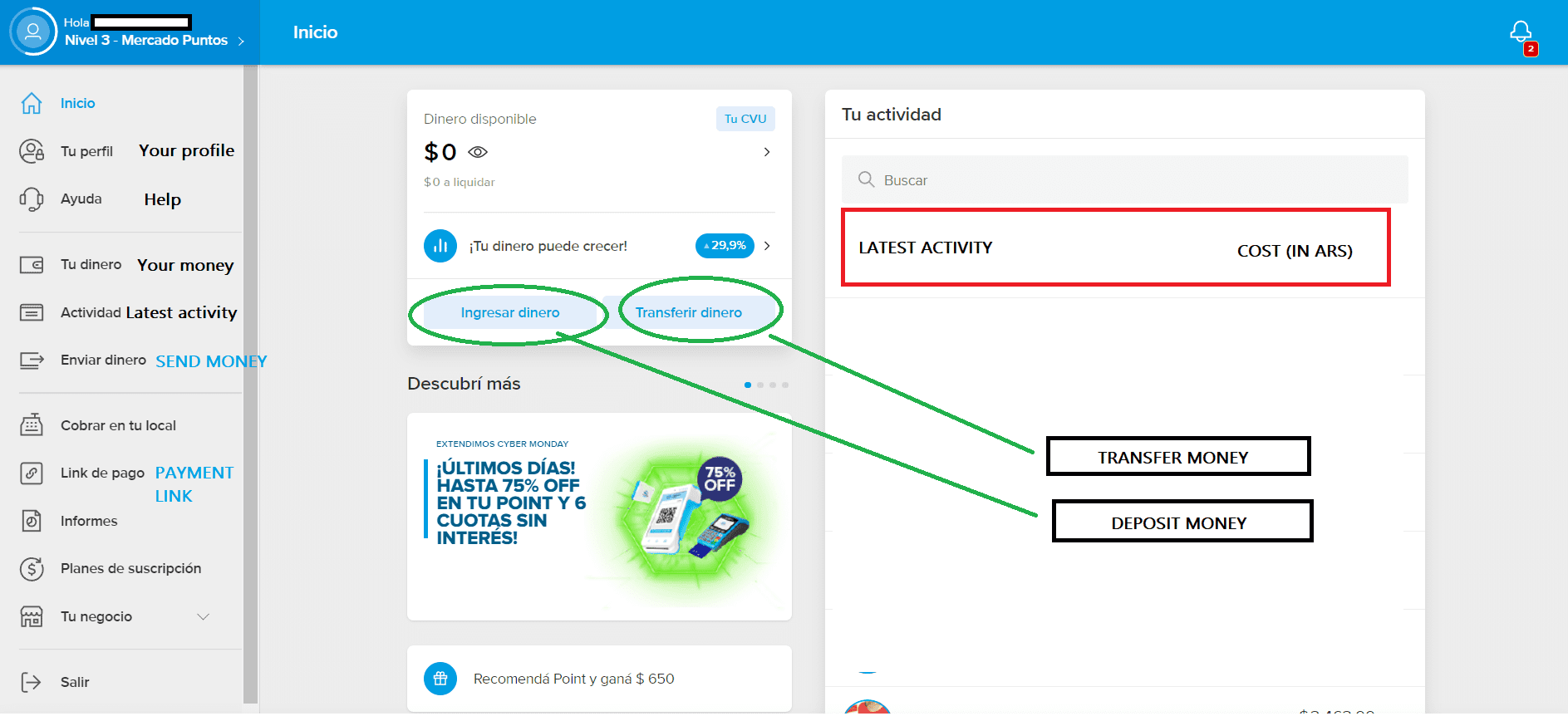
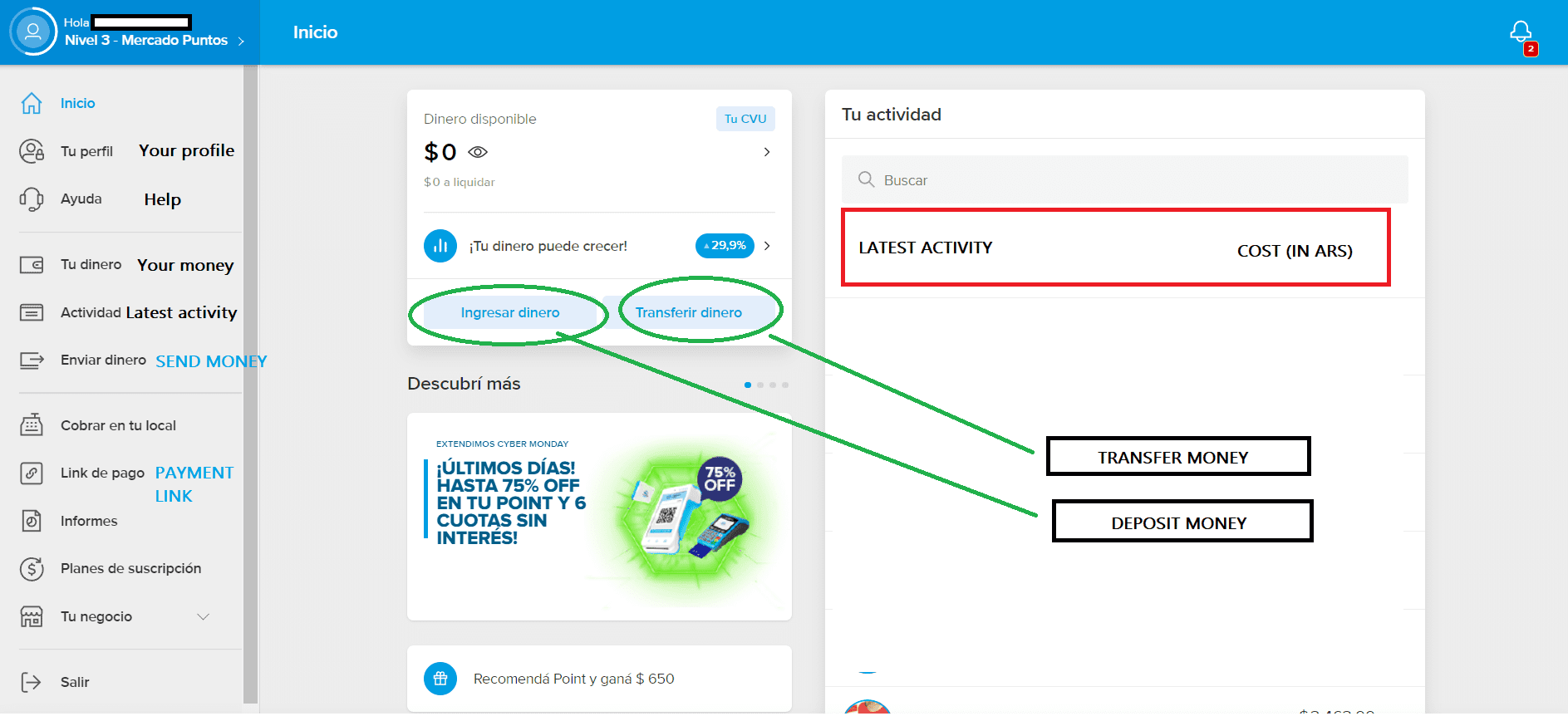
1. Step-by-step instructions
- Download the Mercadopago app for Android or iPhone, depending on your phone OS.
- Set up one or more credit cards for automatic payment with fingerprint recognition or a security code.
- Different uses within the app (for buyers exclusively)Enviar dinero: send money in person to any business by adding the person in charge to your contacts and saving them to your phone, or by inputting their email address directly into the payment information. Once you send the money, if payment is accepted, a green screen with a tick will appear. Show this to the salesperson so they know you’ve made the payment.
- Pay: this option applies to QR codes–the app’s most popular–which the salesperson will show you when you’re ready to pay. It’s on the “pagar” button as well as on the bottom; it’s a blue circle with a QR symbol.
- Making the actual payment: choose your main card that will be automatically used as a default choice. You can also add another card with “agregar nueva tarjeta”.
- Payment Methods for Foreigners Within Mercadolibre Platform
2. The Big Downside: Using a US card, Or a Foreign Card in General, is Not Available.
Because international cards or payment systems such as Payoneer or PayPal are not allowed anywhere in the Mercadolibre enterprise, you have no choice but to use Mercadopago as a virtual wallet and card. You can deposit cash into Mercadopago through Rapipago or Pagofácil.
You can find the locations near you through Google Maps. There is no other option but to get in line, pay in cash with the code provided by Mercadolibre after payment (write it down!) and mention it to the salesperson at whichever cash deposit company you choose–there are no commissions.
Also read: How to exchange US Dollars and use your credit and debit card in Argentina
You can also use the credit you just deposited to pay within Mercadolibre itself; the option will show up when you click on “comprar” and then “método de pago”.
Some other benefits of shopping on Mercadolibre:
Special offers every single day
When you get into the homepage and scroll down to the last section of the site, you will see that there are many offers that vary on a daily basis–these are called “ofertas relámpago”–and you can sort them out with all the filters we’ve covered already.
These offers can expire in 24 hours or throughout the day, so watch out for new opportunities. All the discount percentages are available next to the product title.
Cyber Monday
If you’re planning to stay for a couple weeks or months (that is, a prolonged stay and not just a short getaway), keep an eye out for Cyber Monday, our code for significant discounts in every single one of the website’s categories. Once every few months you can expect there to be an event. Most brands don’t have discounts, as they apply a sudden rise in prices, but you can check out web pages like historial.com.ar
Alternative E-commerce Online Shopping Options in Argentina
But that’s not all there is to it for e-commerce platforms. Other hosts and systems include Empretienda and Mitiendanube, which are widely used as selling platforms for small to mid-sized businesses and franchises. Because these sites are commission-free, and because of their design, the system in place can be just as secure and as effective as Mercadolibre, if less popular. The rubrics range from clothing to Argentine products for export, and offer different pick-up options.
We hope you enjoyed our article. Should you have more questions about online shopping in Argentina feel free to reach out to Vamos Academy Buenos Aires. Start your Online Spanish Classes Today!




