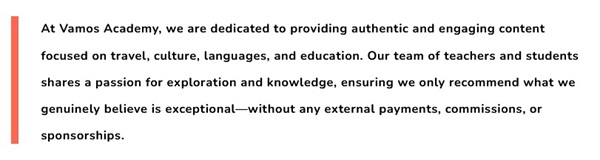Master the essential Spanish terms for computer hardware with this easy-to-follow guide. Perfect for tech enthusiasts, students, and anyone looking to expand their Spanish vocabulary!
Why Learn Computer Parts in Spanish?
In today’s digital world, knowing how to talk about technology in multiple languages is a huge advantage. Whether you’re traveling, working with international colleagues, or just curious, understanding computer parts in Spanish can open up new opportunities. Plus, it’s a great way to boost your tech-savviness and your language skills at the same time!
If you’re serious about learning Spanish our spanish school in malaga or our spanish school in Buenos Aiores are an excellent place to start. Not only will you improve your Spanish, but you’ll also gain the confidence to discuss technical topics with ease.
Essential Computer Components in Spanish
Let’s start with the basics. Here’s a list of the most important computer parts, translated into Spanish. This will help you get familiar with the terms you need to know.
1. Core Components
| English Term | Spanish Term | Description |
|---|---|---|
| Central Processing Unit (CPU) | Unidad Central de Procesamiento (UCP) | The CPU is the brain of your computer, handling all the instructions from software and hardware. |
| Motherboard | Placa Base | This is the main circuit board that holds the CPU, memory, and other crucial components. |
| Random Access Memory (RAM) | Memoria de Acceso Aleatorio | RAM is temporary storage used by your computer to run programs and process data quickly. |
| Hard Drive | Disco Duro | The hard drive is where all your data, from documents to software, is stored long-term. |
| Power Supply | Fuente de Alimentación | This component converts power from the outlet into usable energy for your computer’s components. |
| Graphics Card | Tarjeta Gráfica | Essential for rendering images, videos, and games, the graphics card processes all visual data. |
Peripherals and Networking Devices in Spanish
Moving beyond the core components, let’s look at the peripherals and networking devices that make your computer functional.
| English Term | Spanish Term | Description |
|---|---|---|
| Keyboard | Teclado | An input device for typing text and commands into the computer. |
| Mouse | Ratón | A pointing device used to navigate and interact with digital content. |
| Monitor | Monitor | The screen that displays the output from your computer. |
| Printer | Impresora | Converts digital documents into physical copies. |
| Modem | Módem | Facilitates internet connection by translating data between digital and analog forms. |
| Router | Enrutador | Directs data traffic on a network, connecting multiple devices to the internet. |
Advanced Computer Vocabulary for Gamers
If you’re into gaming, knowing the specific Spanish terms for gaming hardware can make all the difference, especially if you’re dealing with Spanish-speaking gaming communities or tech support.
| Component (English) | Componente (Español) | Description |
|---|---|---|
| Gaming Motherboard | Placa Base para Juegos | The foundation of a gaming PC, designed with extra features for performance and expansion. |
| High-Performance CPU | CPU de Alto Rendimiento | The brain of your gaming computer, optimized for intense gaming tasks. |
| Powerful Graphics Card | Tarjeta Gráfica Potente | Processes and renders high-quality game visuals. Essential for smooth, high-resolution gaming. |
| High-Speed RAM | RAM de Alta Velocidad | Provides fast temporary storage for game data, enabling quick access and seamless gameplay. |
| SSD (Solid State Drive) | SSD (Unidad de Estado Sólido) | Offers faster load times and quicker data access, improving game startup and level loading speeds. |
| Gaming Case | Caja para Juegos | A computer case designed with extra space for airflow and cooling, often with a visually appealing design for gamers. |
Make Your Learning Stick
Learning these terms is a great start, but practicing them in real-life situations will make them stick. Consider taking a course at Vamos Academy Buenos Aires to practice your Spanish in a supportive environment. You’ll not only improve your language skills but also gain the confidence to discuss technical topics like a pro.
Conclusion
By mastering the vocabulary for computer parts in Spanish, you’re not just expanding your language skills—you’re also becoming more versatile in our increasingly digital world. Whether you’re fixing your computer, building a new one, or just chatting with tech-savvy friends, these terms will be incredibly useful.
Remember, if you’re serious about learning Spanish, Vamos Academy Buenos Aires offers the perfect environment to enhance your skills and deepen your understanding of both language and culture.
Happy learning, and may your tech adventures be smooth and bilingual!