A storyboard is an essential tool for instructional designers and eLearning professionals. It serves as a blueprint for your eLearning course, outlining the text, visuals, and programming notes. By following a step-by-step process, you can create clear and easy-to-use storyboards.
The first step is to consider your audience and approach, whether through action mapping, learning objectives, or analysis data. Next, determine the purpose of your storyboard, whether it’s for personal development, client approval, or developer guidance. Identify the elements you’ll include in your storyboard, such as on-screen text, voiceover, images, programming notes, and animation. Tailor your instructional design storyboard to the specific project, taking into account the elements of a traditional eLearning course, animation storyboards, scenario-based projects, or educational videos.
Organize the content sequence, decide on multimedia elements, and be as detailed as possible when storyboarding interactions. Write content for each eLearning objective, organize the material, and design the best learning experience for your adult learners. Finally, map out the eLearning course navigation and include transitions between each lesson.
Consider Your Audience and Approach
Before diving into the process of creating an instructional design storyboard, it’s essential to consider your audience and approach. This step involves analyzing the learning goals and objectives, either through action mapping, learning objectives, or analysis data.
In action mapping, you collaborate with subject matter experts (SMEs) to create an action map that outlines the actions the audience needs to perform to achieve a specific business objective. This approach ensures that your storyboard aligns with the desired outcomes.
Another traditional approach involves writing learning objectives based on existing content or SME input. By clearly defining the learning objectives, you can ensure that your storyboard focuses on meeting these objectives effectively.
If analysis data is available, it should be utilized to inform the storyboard. This data can provide valuable insights into the audience’s learning preferences, needs, and challenges. By incorporating this data into your storyboard, you can ensure that your instructional design approach is tailored to the specific needs of your audience.
| Instructional Design Storyboard Examples | Best Practices for Instructional Design Storyboard |
|---|---|
|
|
Determine the Storyboard’s Purpose
A crucial step in creating an instructional design storyboard is determining its purpose. The purpose of a storyboard can vary depending on the stakeholders involved in the eLearning project. For personal development, the storyboard serves as a guide for one’s own growth and ensures alignment with learning objectives. When storyboarding for clients, the storyboard is a means to clearly communicate the final look and function of the eLearning course. It should include programming notes, visual descriptions, and mock-ups to provide a comprehensive understanding. Storyboarding for developers requires providing clear instructions to make their job easier. Catering to the specific needs of each audience is essential when writing the storyboard.
When determining the storyboard’s purpose, it’s important to consider the different elements of instructional design in eLearning. These elements can include text, graphics, animations, interactive elements, and programming instructions. The purpose of the storyboard will dictate the level of detail required for each element and how they are incorporated into the overall design. By clearly defining the purpose of the storyboard, instructional designers can ensure that the final eLearning course meets the desired objectives and delivers an engaging learning experience.
Storyboard Design in eLearning
In the context of eLearning, storyboard design refers to the process of visually organizing and planning the structure, content, and interactions of an instructional course. It serves as a graphic organizer that outlines the sequence of screens, the flow of information, and the overall look and feel of the eLearning course. Storyboard design in eLearning helps instructional designers and developers visualize the course before the actual development process begins. It provides a blueprint for the course, allowing for clear communication among stakeholders and ensuring the alignment of all components.
When designing a storyboard for eLearning, it is important to consider the visual representation of the content and how it will be presented to learners. This includes selecting appropriate graphics, images, colors, and fonts that align with the desired learning outcomes and target audience. The storyboard design should also incorporate any interactive elements, assessments, and multimedia components that will enhance the learning experience. By carefully designing the storyboard, instructional designers can create an engaging and effective eLearning course that meets the needs of both learners and stakeholders.
| Key Considerations for Storyboard Design |
|---|
| 1. Identify the purpose and audience of the eLearning course. |
| 2. Determine the sequence and flow of information. |
| 3. Select appropriate visuals, graphics, and multimedia elements. |
| 4. Incorporate interactive elements and assessments. |
| 5. Ensure consistency in design and visual style. |
| 6. Collaborate with stakeholders for feedback and validation. |
By following these key considerations and incorporating effective storyboard design principles, instructional designers can create visually appealing and engaging eLearning courses that effectively meet the needs of learners.
Identify Your eLearning Storyboard’s Elements
Creating a storyboard for online learning or digital learning requires careful consideration of the different elements that will be included. These elements help in visualizing the course design and guiding the development process. By identifying and organizing these elements, you can create a clear and comprehensive instructional design storyboard.
Storyboard Elements
When creating an eLearning storyboard, it is important to include the following elements:
- Text: Outline the on-screen text that will be displayed to the learners.
- Visuals: Include graphics, images, or videos that support the learning objectives.
- Animation: Specify any animated elements that will enhance the learning experience.
- Programming Notes: Provide instructions for developers on how to implement interactive features or functionalities.
Organizing and Labeling
To ensure clarity and ease of understanding, it is essential to organize and label each element in the storyboard. This can be done by giving each slide a number and title, maintaining a consistent format throughout, and labeling units according to their purpose. Additionally, color-coding correct and incorrect answers can help in creating interactive assessments.
Interactive Prototypes and Mockups
Adding an interactive prototype or slide mockups can greatly assist stakeholders in visualizing the final product. These prototypes allow reviewers to experience the design and provide valuable feedback. By incorporating interactive elements, such as clickable buttons or navigation menus, you can ensure that the storyboard accurately represents the intended interactivity of the eLearning course.
| Storyboard Elements | Description |
|---|---|
| Text | Includes on-screen text that will be displayed to the learners. |
| Visuals | Includes graphics, images, or videos that support the learning objectives. |
| Animation | Specifies any animated elements that will enhance the learning experience. |
| Programming Notes | Provides instructions for developers on how to implement interactive features or functionalities. |
Tailor Your Instructional Design Storyboard to the Project
Once you have a clear understanding of the building blocks of storyboards, it’s time to tailor your instructional design storyboard to the specific project you’re working on. This involves considering the unique elements and requirements of the project and adapting your storyboard accordingly.
For a traditional eLearning course, you’ll need to consider the layout, content, and assessments. Ensure that the flow of the course is logical and that the content is presented in a cohesive manner. Incorporate assessments at appropriate intervals to gauge learner understanding and knowledge retention.
If you’re working on an animation-heavy project, your focus will be on visual elements and storytelling. While detailed programming notes may be less necessary, you’ll still need to include cues for element appearances and transitions to ensure a seamless viewing experience.
In the case of scenario-based projects, you may need to create less detailed storyboards, especially if you’ll be handling the development yourself. However, it’s still important to provide clear instructions and examples to guide the development process and ensure that the desired learning outcomes are achieved.
Table: Tailoring Your Instructional Design Storyboard
| Project Type | Considerations |
|---|---|
| Traditional eLearning Course | – Layout, content, and assessments – Logical flow of the course – Coherent presentation of content |
| Animation-Heavy Project | – Visual elements and storytelling – Cues for element appearances and transitions |
| Scenario-Based Project | – Clear instructions and examples – Development guidance for desired learning outcomes |
| Educational or Explainer Videos | – Additional scripting and visuals to convey the message effectively |
Each project type requires a tailored approach to ensure that the storyboard effectively supports the learning objectives and meets the needs of the intended audience. By customizing your instructional design storyboard, you can create a more engaging and impactful learning experience for your learners.
Why Use a Storyboard for eLearning
Using a storyboard in eLearning offers several benefits. It helps visualize the training design, aiding in the organization and presentation of course content. Storyboarding also facilitates team collaboration, allowing for feedback and validation from subject matter experts and stakeholders. It helps identify weaknesses in training design early on, saving time and effort in development. Storyboarding can also save time in the long run by providing a clear blueprint for the entire course. By storyboarding, you can ensure consistency and coherence in your eLearning course.
One of the key benefits of using a storyboard in eLearning is its ability to visualize the course design. With a storyboard, you can map out the structure of the course, including the flow of information, the sequence of activities, and the placement of multimedia elements. By having a clear visual representation of the course, you can easily identify any gaps or inconsistencies in the content and make necessary revisions before starting the development phase.
Storyboarding also allows for effective collaboration among team members. With a storyboard, you can easily share your design with subject matter experts, instructional designers, and other stakeholders. This collaboration ensures that all parties are aligned on the course objectives, content, and activities. It also allows for feedback and validation, ensuring that the course meets the needs and expectations of the target audience.
Another advantage of storyboarding is its ability to identify weaknesses in the training design early on. By creating a visual representation of the course, you can assess its effectiveness in achieving the desired learning outcomes. You can identify any gaps in the content or activities, as well as any areas that may be confusing or overwhelming for learners. This early identification of weaknesses allows for timely adjustments and improvements, saving time and effort during the development phase.
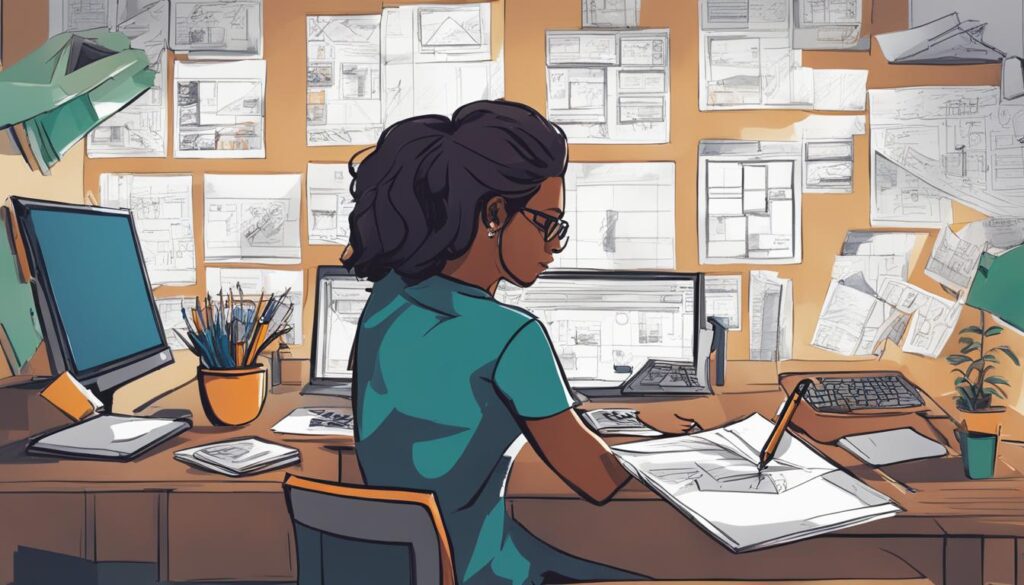
Table: Benefits of Using a Storyboard in eLearning
| Benefit | Description |
|---|---|
| Visualization | Helps visualize the training design and course structure |
| Collaboration | Facilitates collaboration among team members and stakeholders |
| Early Identification | Allows for early identification of weaknesses in the training design |
| Time Saving | Saves time in the long run by providing a clear blueprint for the course |
| Consistency | Ensures consistency and coherence in the eLearning course |
Examples of Instructional Design Storyboards
When creating an instructional design storyboard, it can be helpful to refer to examples that demonstrate effective practices. By examining different storyboard formats, you can gain inspiration and insight into how to structure and organize your own storyboard. Here are a few examples of instructional design storyboards:
Storyboard Example 1: Word-Based Storyboard
This storyboard format focuses on textual content and is often created using a word processing software like Microsoft Word. It consists of written descriptions of each slide or scene, outlining the text, visuals, and any programming notes. This format is particularly useful when the emphasis is on the written content and less on visual elements or interactivity.
Storyboard Example 2: PowerPoint-Based Storyboard
A PowerPoint-based storyboard is visual and allows you to create a more visual representation of the course. Each slide in the PowerPoint deck represents a scene or screen in the eLearning course. This format is especially beneficial when you want to visualize the course layout, graphics, and animations. It’s also useful for presenting the storyboard to stakeholders and getting their feedback.
Storyboard Example 3: Prototype-Based Storyboard
A prototype-based storyboard goes beyond static representations and offers an interactive experience. It can be created using software tools like Adobe XD or Axure RP. This format allows reviewers to experience the design and interact with different elements, providing a more realistic representation of the final course. Prototypes are particularly helpful when you want to showcase complex interactions or test the usability of the course before development.
| Storyboard Format | Advantages |
|---|---|
| Word-Based Storyboard | – Emphasis on written content – Useful for content-heavy courses – Easy collaboration and version control |
| PowerPoint-Based Storyboard | – Visual representation of the course – Easy to present and gather feedback – Provides a sense of the course flow |
| Prototype-Based Storyboard | – Interactive experience – Realistic representation of the course – Usability testing before development |
These examples illustrate the versatility of instructional design storyboards and highlight the different approaches you can take. Choose the storyboard format that best suits your project’s needs, considering factors such as visual elements, reviewer familiarity, technical literacy, and complexity of interactions. Remember to tailor your storyboard to the specific requirements of your eLearning project to ensure an effective and engaging learning experience.
Components of an eLearning Storyboard
In order to create an effective instructional design storyboard for eLearning, it is important to include various components that provide a comprehensive overview of the course. These components help ensure clarity, organization, and easy navigation throughout the course development process.
The following are the key components that should be included in an eLearning storyboard:
- Screen/Slide Numbers: Assigning numbers to each screen or slide helps keep the storyboard organized and allows for easy reference.
- Titles/Names: Providing titles or names for each screen or slide helps identify the purpose or content of that particular section.
- On-screen Text and Elements: Clearly outline the text and elements that will be displayed on each screen or slide, including instructions, dialogue, buttons, and interactive elements.
- Graphics and Animation: Specify any graphics or animations that will be used to enhance the visual experience and convey information effectively.
- Navigation Indicators: Include indicators or instructions on how the learner can navigate through the course, such as menus, buttons, or hyperlinks.
- Transitions Between Lessons: Plan and describe the transitions between each lesson or module to ensure a smooth flow and seamless learning experience.

Benefits of Including Components in an Instructional Design Storyboard
By including these components in the eLearning storyboard, instructional designers and developers can:
- Ensure Clarity: The components provide clear instructions and visual representations of how the course will be structured and presented.
- Aid Collaboration: Stakeholders can easily review and provide feedback on specific components, allowing for effective collaboration.
- Guide Development: Developers can refer to the detailed information in the storyboard to build the course accurately and efficiently.
- Promote Consistency: The inclusion of components helps maintain consistency throughout the course, ensuring a cohesive learning experience.
| Component | Description |
|---|---|
| Screen/Slide Numbers | Assign numbers to each screen or slide for easy reference and organization. |
| Titles/Names | Provide titles or names for each screen or slide to identify the purpose or content. |
| On-screen Text and Elements | Outline the text and elements displayed on each screen or slide, including instructions, dialogue, buttons, and interactive elements. |
| Graphics and Animation | Specify any graphics or animations used to enhance the visual experience and convey information effectively. |
| Navigation Indicators | Include indicators or instructions on how learners can navigate through the course, such as menus, buttons, or hyperlinks. |
| Transitions Between Lessons | Plan and describe transitions between each lesson or module to ensure a smooth flow and seamless learning experience. |
Tips for Effective Storyboarding in eLearning
Creating a high-quality eLearning storyboard requires careful planning and attention to detail. By following these best practices, you can ensure that your storyboard effectively communicates your instructional design vision and provides a seamless learning experience for your learners.
1. Start with Clear Goals and Objectives
Before you begin storyboarding, it’s essential to have a clear understanding of the goals and objectives of your eLearning course. Conduct thorough research, gather relevant information, and define the desired learning outcomes. This will help you stay focused and create content that aligns with your learners’ needs and expectations.
2. Organize and Structure Your Content
Organizing your content in a logical sequence is crucial for an effective eLearning storyboard. Break down your course into modules or sections and outline the key topics to be covered in each. Use headings, subheadings, and bullet points to structure your content, making it easy for learners to follow along and navigate through the course.
3. Incorporate Visuals and Multimedia Elements
Visuals and multimedia elements play a vital role in enhancing learner engagement and understanding. Include relevant images, videos, infographics, and interactive elements to reinforce key concepts and make the content more visually appealing. Ensure that these elements align with your learning objectives and are used strategically to support the instructional content.
4. Keep the Content Concise and Cohesive
Avoid overwhelming your learners with excessive text and information. Keep your content concise, using clear and straightforward language. Break down complex concepts into bite-sized chunks and use examples and real-world scenarios to illustrate key points. Maintain a cohesive flow throughout the storyboard, connecting each piece of content to create a seamless learning experience.
By following these tips, you can create an effective eLearning storyboard that engages your learners, aligns with your learning objectives, and delivers a successful instructional design experience.
| Key Takeaways |
|---|
| Start with clear goals and objectives for your eLearning course. |
| Organize and structure your content to facilitate easy navigation. |
| Incorporate visuals and multimedia elements strategically. |
| Keep the content concise, cohesive, and learner-centric. |
Conclusion
Creating an instructional design storyboard is a fundamental step in developing an effective eLearning course. By following a structured process and considering the audience, purpose, and elements of the storyboard, you can create a clear and comprehensive blueprint. Storyboarding not only helps visualize the training design but also facilitates collaboration and saves time in the long run.
Whether you choose Word, PowerPoint, or prototypes, including the necessary components and following best practices ensures a successful storyboard. By implementing the tips outlined, such as understanding the goals and objectives, knowing your audience, and organizing the content sequence, you can create an engaging and impactful eLearning experience for your learners.
In summary, an instructional design storyboard serves as a blueprint for your eLearning course, outlining the text, visuals, and programming notes. It helps visualize the design, facilitates collaboration, identifies weaknesses, and ensures consistency and coherence throughout the course. By creating a well-structured and detailed storyboard, you lay the foundation for a successful eLearning course that meets the needs of your audience.
In conclusion, the process of creating an instructional design storyboard involves careful planning, organization, and attention to detail. By considering your audience and approach, determining the purpose of the storyboard, identifying the elements to include, and tailoring it to the specific project, you can create a clear and effective blueprint. Storyboarding in eLearning offers several benefits, including visualization of the training design, collaboration, and time-saving. By following best practices and implementing the tips provided, you can create an engaging and impactful eLearning experience for your learners.



